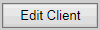
|
Provider Demographics List |
|
Purpose |
The Provider Demographics List is used to pull Organization information for the “Primary Registry” and “Primary Inventory” Contact Roles.
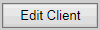
|
Provide Demographics List Report |
The report output will be an Excel file containing the field names below:
|
Field Name |
Description |
|
TXIIS ID |
Organization's ImmTrac2 ID. |
|
Org Name |
Name of the organization. |
|
Org Physical Address 1 |
Physical Address Line 1 of the organization |
|
Org Physical Address 2 |
Physical Address Line 2 of the organization |
|
Org City |
The city where the organization is located. |
|
Org State |
The State where the organization is located. |
|
Org Zip |
The 5-digit zip code where the organization is located. |
|
Org Zip +4 |
The 4-digit extension zip code where the organization is located. |
|
Org Type |
The type of organization. |
|
Org Intent |
The type of clients the organization serves. |
|
LHD Selection |
The Local Health Department the organization belongs to. |
|
Region Selection |
The Health Service Region the organization falls under. |
|
Org County |
The County the organization falls under. |
|
Responsible Entity |
State-defined region the organization is assigned/associated to. |
|
VFC PIN |
State supplied Vaccines for Children PIN for the organization. |
|
VFC Status |
The VFC status of the organization. |
|
Site Registration Date |
The date the initial site agreement was signed. |
|
Site Agreement Date |
The date of the most recent site agreement. |
|
Primary Registry Contact Last Name |
Last Name of the Primary Registry Contact. |
|
Primary Registry Contact First Name |
First Name of the Primary Registry Contact. |
|
Primary Registry Contact E-mail Address |
E-mail address listed for the Primary Registry Contact. |
|
Primary Inventory Contact Last Name |
Last Name of the Primary Inventory Contact. |
|
Primary Inventory Contact First Name |
First Name of the Primary Inventory Contact. |
|
Primary Inventory Contact E-mail Address |
E-mail address listed for the Primary Inventory Contact. |
Note: